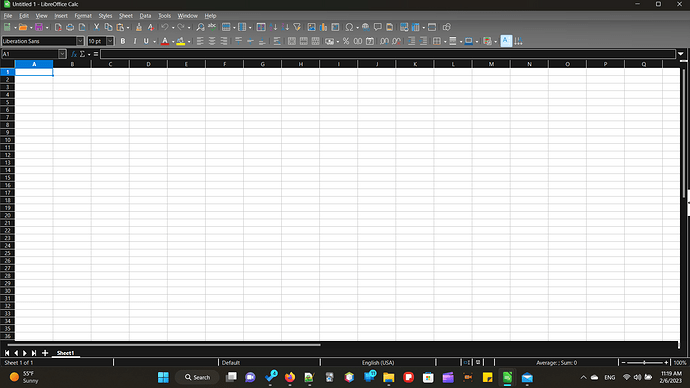Hey guise I just updated to latest and my screen is now stuck on black. Do you see where it’s black? I can’t seem to fix it, I’ve checked all the settings. Can someone help me fix this? Is this an update glitch?
Depends on your OS, and what may be “latest”. The new 7.5.x versions shall pick dark-mode from the OS. Does your OS is set to dark-mode?
PS: I will remove a b from “bblack” in your title (and add dark mode, as we need 15 chars for discourse)
ohhhh yes my computer is set to dark mode. Thanks for letting me know! I guess I’ll have to remove black mode, darn, I kinda liked it with the other applications. I just changed it back to light mode and the Libre is back to normal as you said.
Is there no way to single out Libre and turn off dark mode without fully turning it off through the whole computer? Like is there a way to change it through powershell or something?
Or revert to LO 7.3.7.3 because LO 7.4 caused occasional black menus for some.
There is an enhancement request,
Bug 153229 - [RFE] Please provide a user preference to disable inheriting the system UI theme