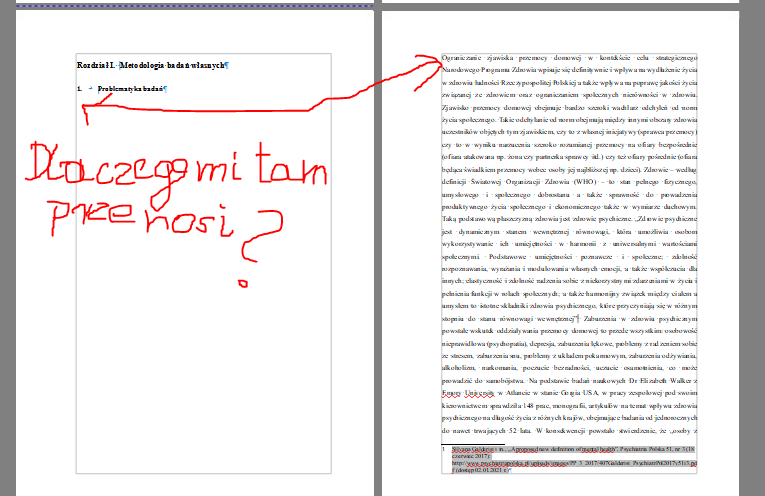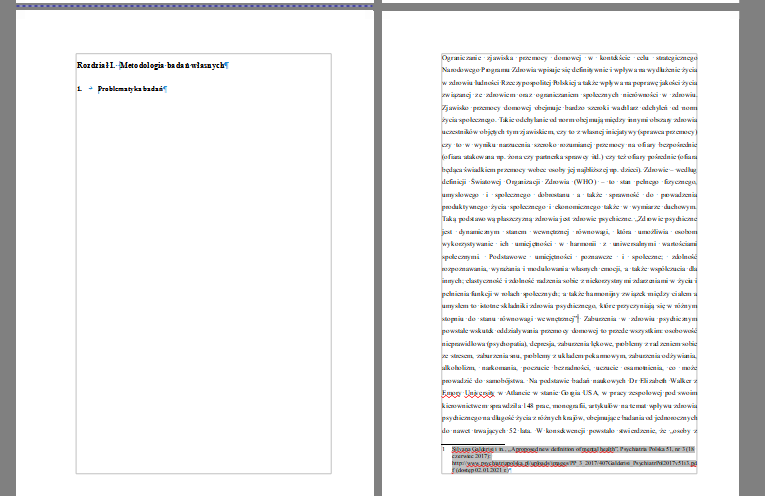Jak należy skonfigurować właściwości nagłówków aby nie przenosiło mi treści tekstu na nową stronę?
(edited by ajlittoz to fix display of screenshots)
Google translation:
Paragraph styles - why does “text content” move to a new page?
How should I configure the header properties so that it does not move the text content to the new page?
Handwriting can’t be translated