Attached is a sample file and my writer template. The headings are out of order, and missing Heading 3. I’m assuming I broke something in my template file.
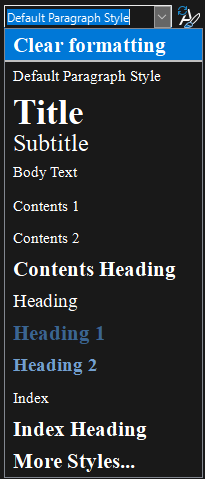
Untitled 2.odt (13.6 KB)
My Writer Template.ott (9.4 KB)

Attached is a sample file and my writer template. The headings are out of order, and missing Heading 3. I’m assuming I broke something in my template file.
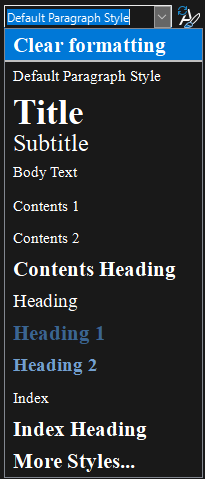
Untitled 2.odt (13.6 KB)
My Writer Template.ott (9.4 KB)
At the bottom of the Styles pane, set the filter to Hierarchical. I suppose it is currently set to Applied
If you bring up the Styles pane (F11 and then click on the first icon in the vertical list on the right) you will see all your styles, including Heading 3, and in order.
Your image is showing the Paragraph Style drop-down located on the left side of the Formatting toolbar. This drop-down shows commonly and/or recently used paragraph styles. Heading 3 is not shown because it is not commonly used (most documents only use two levels of headings) and it is not used in your document. You do not have any Heading 3 in your document. If you apply Heading 3 using the Styles pane, it will then show up on this drop-down.