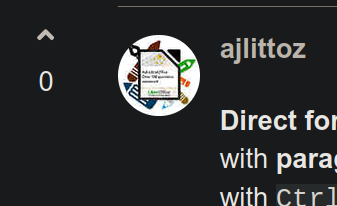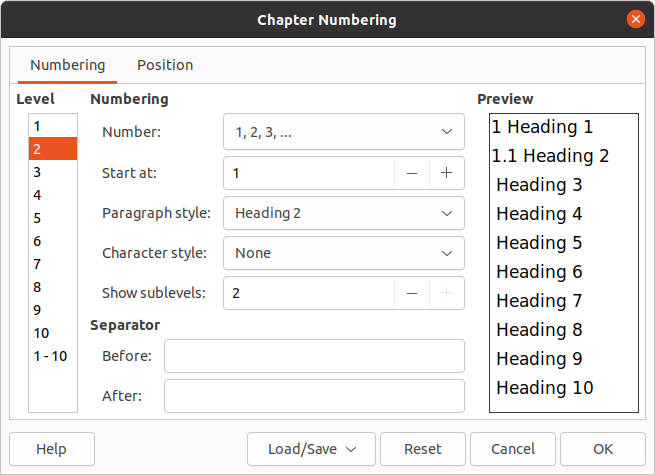Direct formatting is an ubiquitous way of manually formatting things. Some effects interfere with paragraph and list styles overriding the style settings. These effects can be cancelled with Ctrl+M. Oher effects are more complex and don’t act on typographical attributes. Among these, you have the addition of bullet or number to make the paragraph a list item. When you do this with a press on the toolbar button, this is indeed a direct formatting. But it can’t be cancelled with Ctrl+M. Similarly, manually added page breaks are not erased with Ctrl+M.
This explains why, until the 7.2.x releases, it was very difficult to detect direct formatting because not all couold be eliminated with Ctrl+M. Now you have the Style Inspector, though it is still imperfect because it reports list style application (to bullet or number a paragraph) as direct formatting as if the toolbar button had been pressed.
The Heading n family of paragraph styles is very special. It is ready for numbering but you must enable this numbering (the reason for this is headings may be unnumbered in some documents; user should have the choice). The Heading n styles are pre-configured to be automatically collected when a TOC is build. They are also pre-associated with a reserved internal list style independent of any other list styles so that you have no adverse confusing interference between ordinary lists and numbered headings.
This is why, as @anon87010807 points out, you must never mix chapter numbering and bullet/numbering (whether through toolbar button or dedicated list style).
Use Heading n to identify your headings as such in your text.
If you want them numbered, customise Tools>Chapter Numbering. Every level can have its own number (alphabetic or numeric) or none.
Filtering which levels are included in the TOC is done when you insert the TOC. In the dialog which pops up, in Create Index or Table of Contents section, select the maximum level in Evaluate up to level:.
To answer your interrogation about styles and toolbar buttons, remember that any action with buttons or keyboard shortcuts is direct formatting. As per definition, direct formatting is an addition and does not modify the style (any category). Consequently, a paragraph assigned some style with numbering added through a button has no new style. It remains under the original style plus a numbering direct formatting which can’t be cancelled with Ctrl+M.
Creating a paragraph style with embedded numbering is the most difficult style exercise. Do it only after you’ve practised “elementary” style creation and configuration.