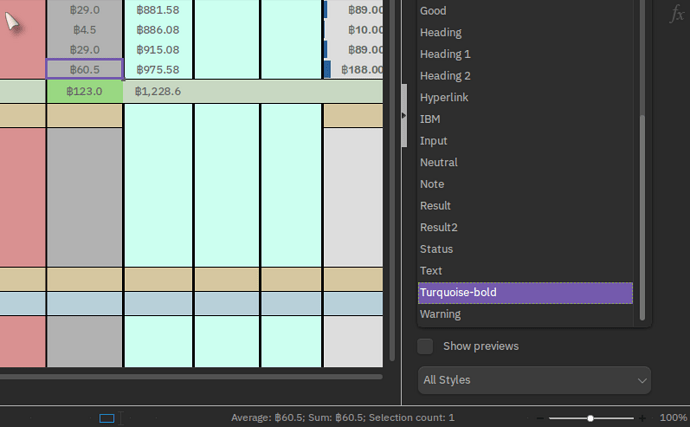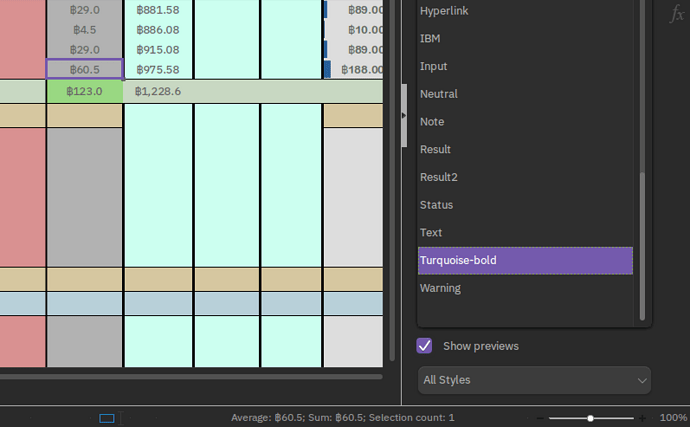I appreciate the easily edited styles for Libreoffice Calc.
In the ‘Styles’ pane, there is a checkbox which reads ‘Preview Style’.
So I have a price (with a purple selection) and I want to preview/apply a style:
The Checkbox ‘Show previews’ does not appear to work - should previews be temporarily applied on hovering the item? or should a preview appear next to the name ‘Turquoise-bold’?
I didn’t include the system, but it seems universal:
Version: 24.2.0.3 (X86_64) / LibreOffice Community
Build ID: 420(Build:3)
CPU threads: 12; OS: Linux 6.7; UI render: default; VCL: kf5 (cairo+xcb)
Locale: en-GB (en_GB.UTF-8); UI: en-GB
24.2.0-2
Calc: threaded
This is ‘fresh’ version - I didn’t test the ‘still’ stable 7.6.5-1 version, but I assume it isn’t a regression - more an omission.