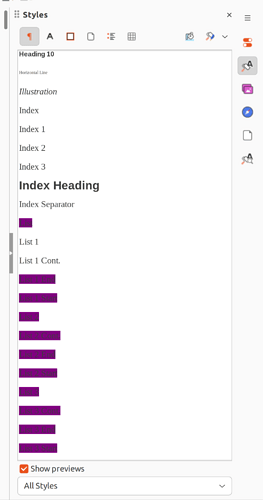I opened a document in Libre Office Writer today and noticed that the UI seems new and that a bunch of my styles have purple highlighting. Is this a bug or did I press a wrong key? How do I fix this?
I am on Ubuntu 22.04.
Edit:
The current LibreOffice version is 7.3.7.2. How can I see what the previous version was?