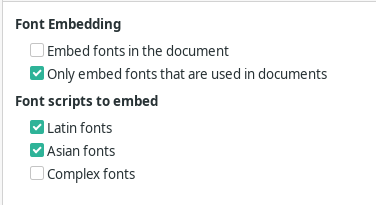Writer 7.6 for Linux
working with master and sub-documents
sub-documents and master embed fonts, however only those in use.
Master includes up to seven subs, yet it starts with TOC.
TOC length is almost 2 pages.
In end region of master two blank text sections for further use.
The responsiveness is bad in at least two areas:
Sidebar with paragraph styles tab open
TOC context menu in master
Well, at least entering style edition dialog from menu Styles shows satisfying responsiveness.
In result it becomes very hard to modify the look of TOC.
I can’t see the computing resources (CPU, RAM) to be exhausted during problems are to be observed - there is lot of headroom, only CPU load shows occasional spikes up to 100%.