The “Styles” dialog in the sidebar is hard to see when using a Dark Theme on the desktop:
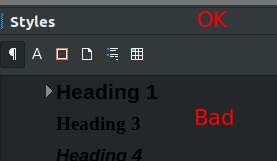
As you can see, the dialog title (“Styles”) has the correct colors but the style names are too dark to read.
How can I fix the text color in the “Bad” part?
Update: This only happens when I open old documents. When I create a new one, the colors are correct. Is LO saving the UI colors in the document somewhere?
