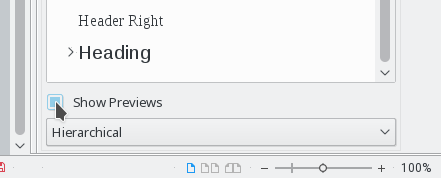I’d like to NOT see a simulation of the styles in the combo of Paragraph styles.
I can set Tools > Options > LibreOffice > View > Font Lists > Show preview of fonts: Yes/No
But I can’t see a similar option for Styles.
Sorry if my English is not good enough.
Thanks in advance!