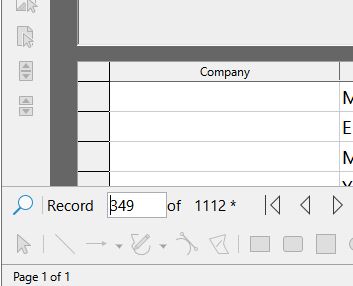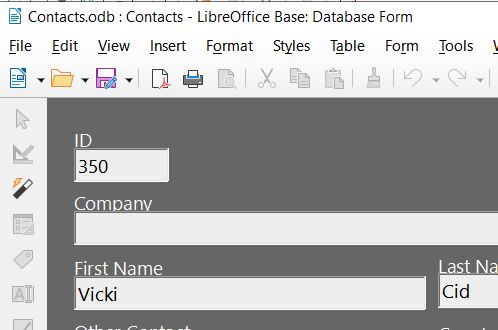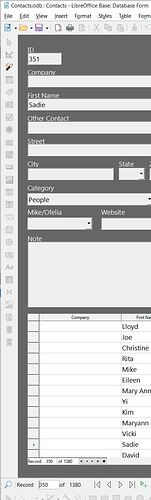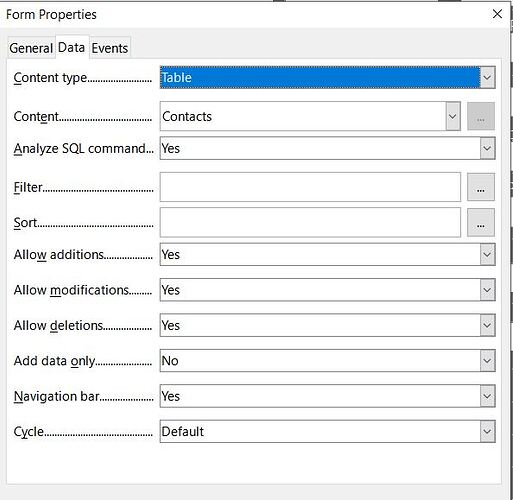I’m in version 7.3.5.2. When I search in a form for an ID # both the sub-form and form shows the record # after the one I am searching for. The problem starts at record #349 which I deleted. The ID sequence now goes from 348 to 350. When I search from record 1-348 all is good. After that any search beyond 349 brings up the next record.
I thought that it would be okay to delete a record without creating this issue.
Thanks, Mike