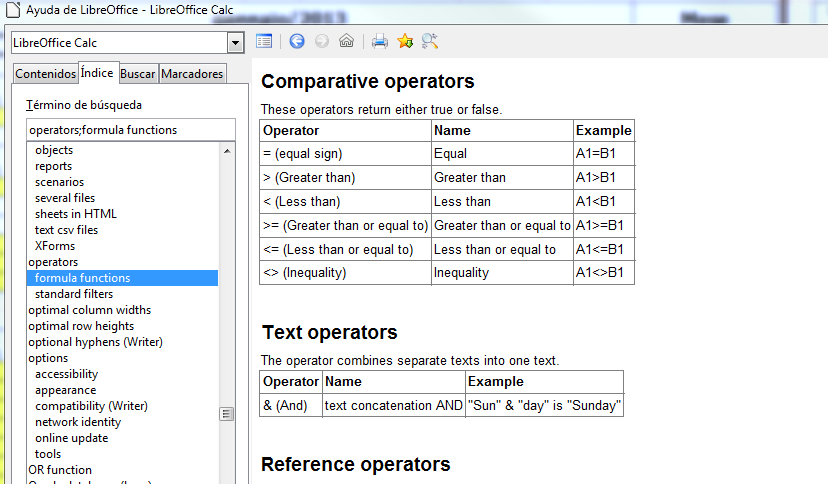Thanks  Well, I tried to make a suduko (9 rows x 9 column) solver in calc. Now when I changed from swedish to english the problem dissaper, formula got little shorter. But here it is: If ‘1’ is in same row, column or same 3x3 area, do’t show ‘1’. Every small test return ‘1’ if no ‘1’ is found and multiplied together, so if product of multiplication is zero, there is a ‘1’ present.
Well, I tried to make a suduko (9 rows x 9 column) solver in calc. Now when I changed from swedish to english the problem dissaper, formula got little shorter. But here it is: If ‘1’ is in same row, column or same 3x3 area, do’t show ‘1’. Every small test return ‘1’ if no ‘1’ is found and multiplied together, so if product of multiplication is zero, there is a ‘1’ present.
=IF(IF(ROW()=1,1,ISERROR(VLOOKUP(1,INDIRECT(CONCATENATE(CHAR(64+COLUMN()),1,":",CHAR(65+COLUMN()),ROW()-1)),2,0)))*IF(ROW()=9,1,ISERROR(VLOOKUP(1,INDIRECT(CONCATENATE(CHAR(64+COLUMN()),ROW()+1,":",CHAR(65+COLUMN()),9)),2,0)))*IF(COLUMN()=1,1,ISERROR(HLOOKUP(1,INDIRECT(CONCATENATE("A",ROW(),":",CHAR(63+COLUMN()),ROW()+1)),2,0)))*IF(COLUMN()=9,1,ISERROR(HLOOKUP(1,INDIRECT(CONCATENATE(CHAR(65+COLUMN()),ROW(),":I",ROW()+1)),2,0)))*IF(INDIRECT(CONCATENATE(CHAR(3*INT((COLUMN()-1)/3)+65+MOD(COLUMN(),3)),1+3*INT((ROW()-1)/3)+MOD(ROW(),3)))=1,0,1)*IF(INDIRECT(CONCATENATE(CHAR(3*INT((COLUMN()-1)/3)+65+MOD(COLUMN()+1,3)),1+3*INT((ROW()-1)/3)+MOD(ROW(),3)))=1,0,1)*IF(INDIRECT(CONCATENATE(CHAR(3*INT((COLUMN()-1)/3)+65+MOD(COLUMN(),3)),1+3*INT((ROW()-1)/3)+MOD(ROW()+1,3)))=1,0,1)*IF(INDIRECT(CONCATENATE(CHAR(3*INT((COLUMN()-1)/3)+65+MOD(COLUMN()+1,3)),1+3*INT((ROW()-1)/3)+MOD(ROW()+1,3)))=1,0,1),"1","")
Divided into smaller parts : If this cell is first row, ‘return’ 1, else search for ‘1’ in this column from row 1 to this row minus one.
IF(ROW()=1,1,ISERROR(VLOOKUP(1,INDIRECT(CONCATENATE(CHAR(64+COLUMN()),1,":",CHAR(65+COLUMN()),ROW()-1)),2,0)))
If row is ‘9’ (last) return ‘1’, else search for ‘1’ in this row plus 1 to row 9
IF(ROW()=9,1,ISERROR(VLOOKUP(1,INDIRECT(CONCATENATE(CHAR(64+COLUMN()),ROW()+1,":",CHAR(65+COLUMN()),9)),2,0)))
then two similar but for columns.
After that there are four checks for the four other cells that has not been checked with above formula in 3x3 area.
Search the upper left cell that has not been cheacked earlier
IF(INDIRECT(CONCATENATE(CHAR(3*INT((COLUMN()-1)/3)+65+MOD(COLUMN(),3)),1+3*INT((ROW()-1)/3)+MOD(ROW(),3)))=1,0,1)*
Search the upper right cell that has not been cheacked earlier
IF(INDIRECT(CONCATENATE(CHAR(3*INT((COLUMN()-1)/3)+65+MOD(COLUMN()+1,3)),1+3*INT((ROW()-1)/3)+MOD(ROW(),3)))=1,0,1)*
Search the lower left cell that has not been cheacked earlier
IF(INDIRECT(CONCATENATE(CHAR(3*INT((COLUMN()-1)/3)+65+MOD(COLUMN(),3)),1+3*INT((ROW()-1)/3)+MOD(ROW()+1,3)))=1,0,1)*
Search the lower right cell that has not been cheacked earlier
IF(INDIRECT(CONCATENATE(CHAR(3*INT((COLUMN()-1)/3)+65+MOD(COLUMN()+1,3)),1+3*INT((ROW()-1)/3)+MOD(ROW()+1,3)))=1,0,1)
Again, multiply all together and see if it is zero, if zero a ‘1’ is present i area and should not be in thsi cell.
But that wasn’t the question, the question was, what are the maximum number of chars in a formula? And it looks like 512, thou I can enter more than that so I really don’t know.

 Well, I tried to make a suduko (9 rows x 9 column) solver in calc. Now when I changed from swedish to english the problem dissaper, formula got little shorter. But here it is: If ‘1’ is in same row, column or same 3x3 area, do’t show ‘1’. Every small test return ‘1’ if no ‘1’ is found and multiplied together, so if product of multiplication is zero, there is a ‘1’ present.
Well, I tried to make a suduko (9 rows x 9 column) solver in calc. Now when I changed from swedish to english the problem dissaper, formula got little shorter. But here it is: If ‘1’ is in same row, column or same 3x3 area, do’t show ‘1’. Every small test return ‘1’ if no ‘1’ is found and multiplied together, so if product of multiplication is zero, there is a ‘1’ present.