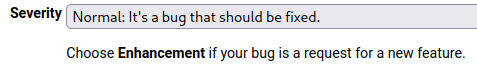I tried to follow a filing an enhancement link, it led to reporting bugs, so I’m putting this out there in the forum. I love LibreOffice, more and more as time using it passes. But as a journalist it would be great if “TK” (our abbreviation for “to come”) could be automatically flagged with a “TK” populating in the margin for easy locating and addressing the outstanding issue. Substack’s composer does this perfectly, for an example in practice.
It doesn’t sound like much, and asking the forum if it was a feature I was just missing confirmed it isn’t and suggested I use a comment to insert a TK. This was very nice but missed the point of speed in using TK inline as a journalist types under deadline. Having the TK populate in the non-printing margin makes it easy for the reporter and editor to see what is yet outstanding in the draft and make sure that it gets addressed.
I am not the only journalist using LibreOffice, I am sure all of us would appreciate a TK function working as Substack has made it work (typing TK populates a TK in the margin and deleting that TK in the text makes the marginal TK notation vanish. Thanks so much!