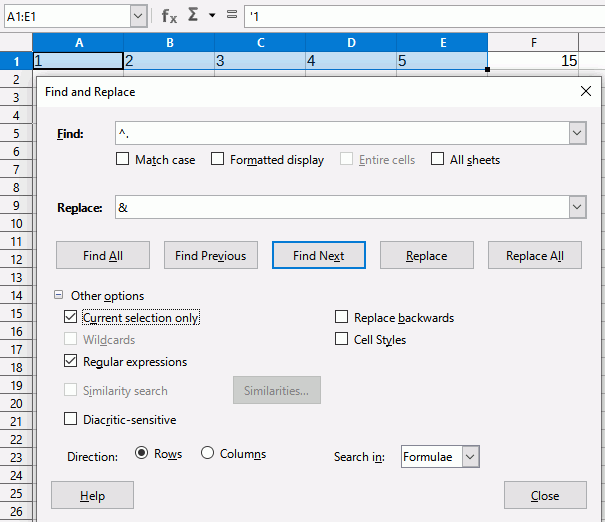I have a series of cells.They were imported and had text at the end of them. I stripped the text by removing the last 2 characters from every cell.
Now if I try to sum a series of these cell, the result is always zero. But if I multiply a cell by a value it gives the correct result. Same goes for adding the cell to a value.
What is even weirder to me is that I can add cells by asking for a1+a2+a3+a4+a5 to get a correct answer
If I can multiply the cell, doesn’t this indicate it is a number? Yet I can’t sum them.
Any help appreciated.
Nick