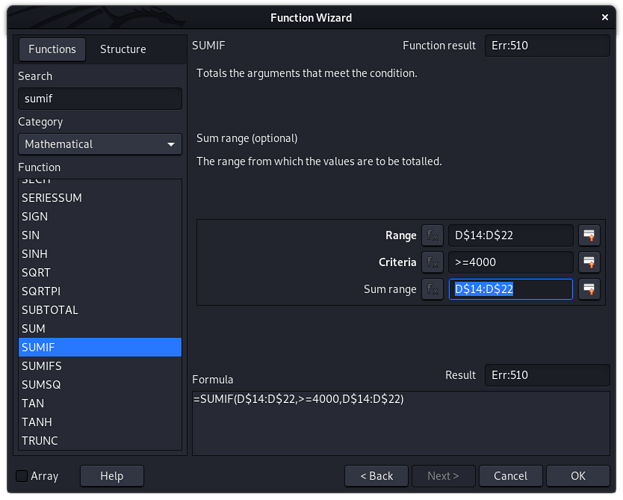New to libre-calc functions, please ELI5
-
Followed tutorial: A Guide to LibreOffice Calc’s IF Functions
Using Function Wizard → created function → =SUMIF(D$14:D$22,>=4000,D$14:D$22)
but this function does not sum anything, it always returns Err:510
-
Followed example: Documentation/Calc Functions/SUMIF - The Document Foundation Wiki
Using function list → function list popup template suggests =SUMIF(D14:D22, “>=4000”)
Example suggests: =SUMIF(C14:C22; “>=4000”)
Cobbling both tutorials together suggests: =SUMIF(D14:D22; >=4000; D14:D22)
this function is automatically changes ;'s to ,'s and displays same err:510 result