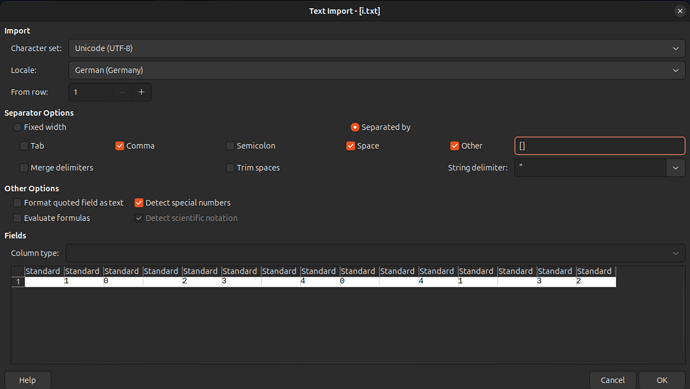I have a row of numbers separated by a whitespace delimiter; i.e. [1 0, 2 3, 4 0, 4 1, 3 2]. I would like to do the following:
- Sum the numbers before the delimiter: 1 + 2 + 4 + 4 + 3 = 14
- Sum the numbers after the delimiter: 0 + 3 + 0 + 1 + 2 = 6
- Return the column where the maximum item before the delimiter occurs; 4 appears in columns 3 and 4, so ideally I would return both
- Return the column where the maximum item after the delimiter occurs; 3 appears in column 2
I have very little skill with Office or BASIC programming. I have tried using LEFT() and the FIND() functions to trim the left side of the input (for before the delimiter), but I cannot figure out how to substitute that in a SUM function. I also do not know how to search for and return the column where the maximum item occurs.
Any help would be greatly appreciated. I would also like to be able to do this down columns.