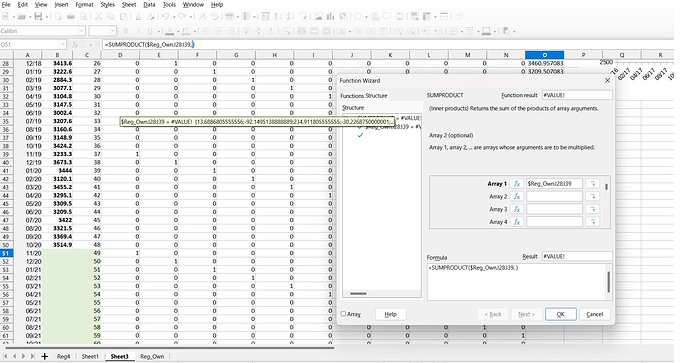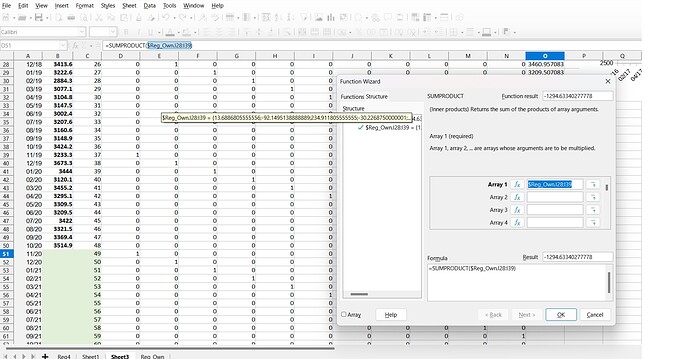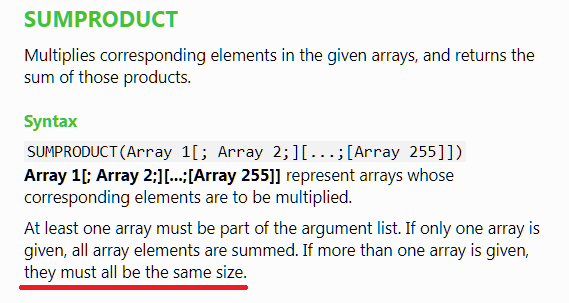Facing an issue in Sumproduct as shown in the below screenshots.
SS1: As can be seen when i have put the value in Array1, there is no error and a value is getting calculated
SS2 : As soon as i click on Array2, it shows an #Value error in Array 1
Please assist in resolving this issue.
I am not able to put screenshot 1 because new users can put only 1 embedded item hence putting the ss with the error