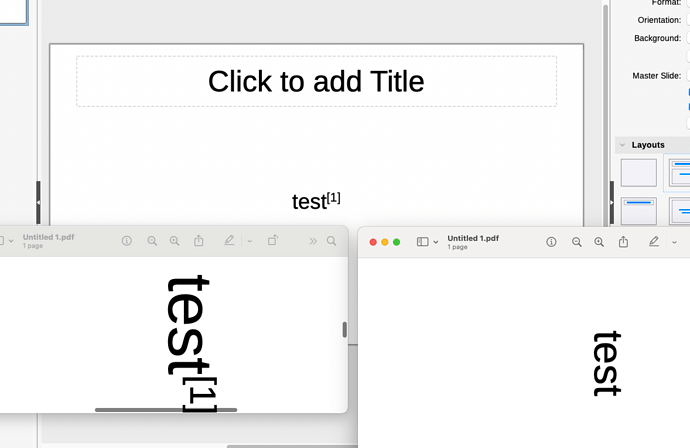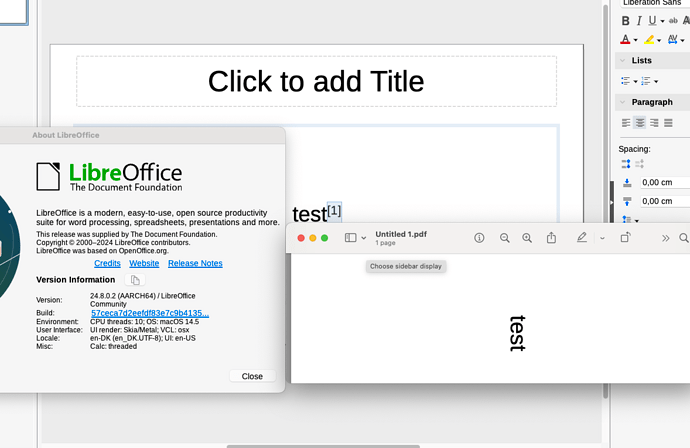Hi, I’m using libreoffice version 24.5.2 on mac
When I try to have a superscript in a presentation, it dissapears upon printing or conversion to a pdf, if fit to page is enabled, otherwise it prints fine, see the following images(top impress, bottom left pdf without fit to page, bottom right pdf with fit to page):
Is there a way to use fit to page and still have superscripts appear?