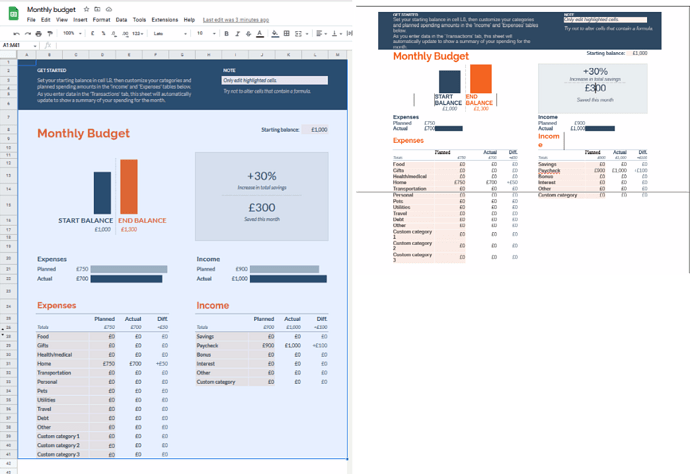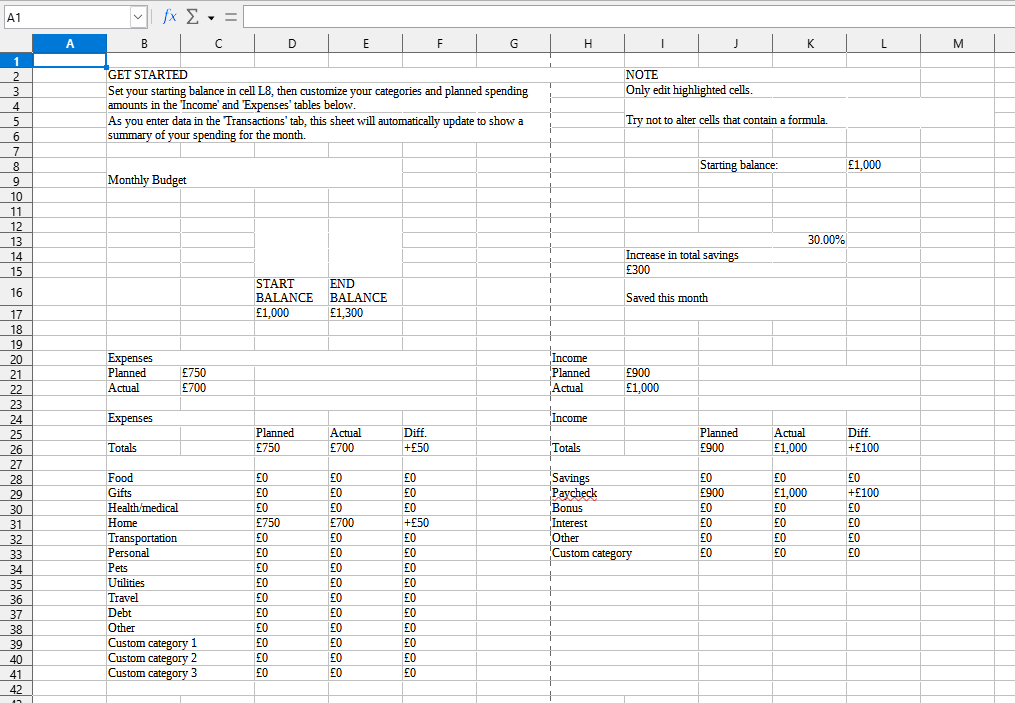Yes, I know I can download from Google Sheets directly into .odt format.
What I want is:
- Have a styled sheet in Google Sheets
- Select all, copy
- Paste in Libreoffice (Edit: Libreoffice Calc not Writer).
One expects to have the (1) style and (2) merged cells all imported to Libreoffice just by pasting.
But actual result is that it’s no different that “paste unformatted”, and cells are left unmerged.
But the opposite works. Try this: Copy a styled spreadsheet in Libreoffice and paste it in Google Sheets. It will import all colors and merged cells.