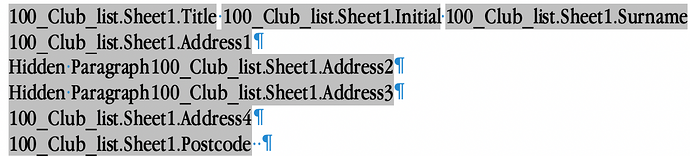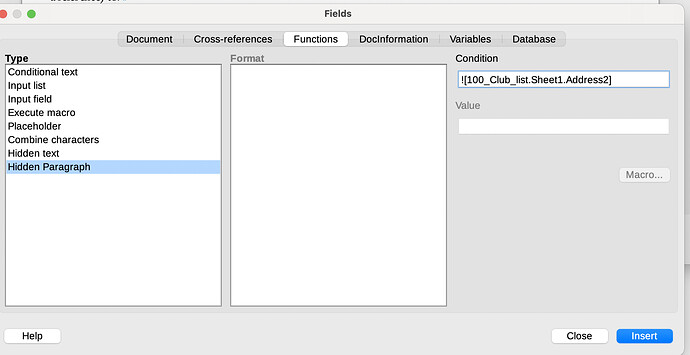I have tried the suggestions made by remelts in November 2019 and noted the comments by DavidJameson in July 2020.
With a Mac you have to drag and drop although there may be shortcuts on the Mac keyboard. This is the end result:
I wanted to show what I put in the Fields but, although I’ve been a Forum member for a while seem only o qualify as a new user.
Where did I go wrong. Incidentally neither the words Hidden Paragraph nor the title of the data source were in previous attempts.