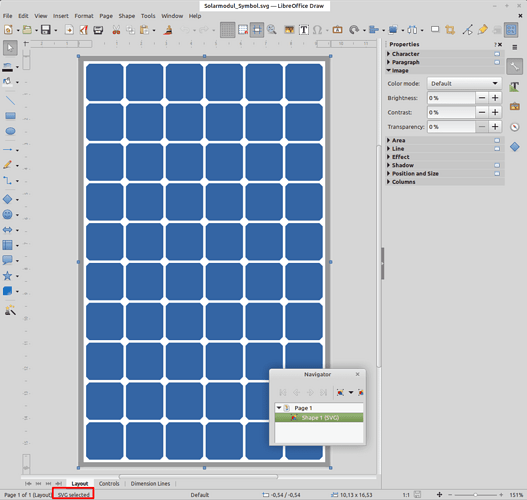I am trying to use an SVG file in a LibreOffice drawing; it seems to work everywhere else (browsers, inkscape, even Emacs!) but shows up as a blank in LibreOffice Draw unless I select “Convert: To Bitmap” and then it looks fine.
I’d like to preserve it as an SVG as I eventually want to build a symbol library, but I don’t understand what’s going wrong here. I’ve even tried reloading it into inkscape and resaving in a variety of different formats (inkscape, standard, optimized) but they all appear to do the same thing. Any idea what this could be?
Running 24.2.7.2 under Ubuntu 24.04. Link to original image is below since I’m guessing as a new forum participant I can’t include an attachment.
https://upload.wikimedia.org/wikipedia/commons/6/64/Solarmodul_Symbol.svg