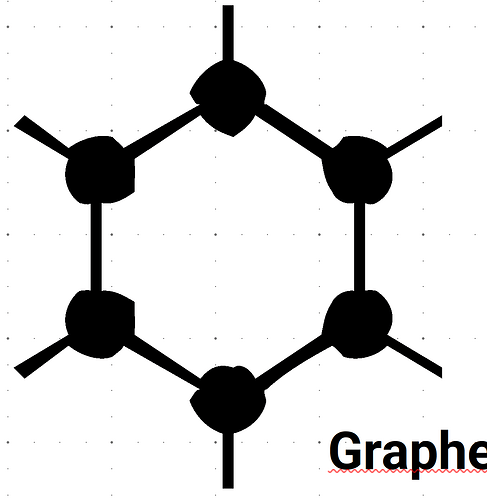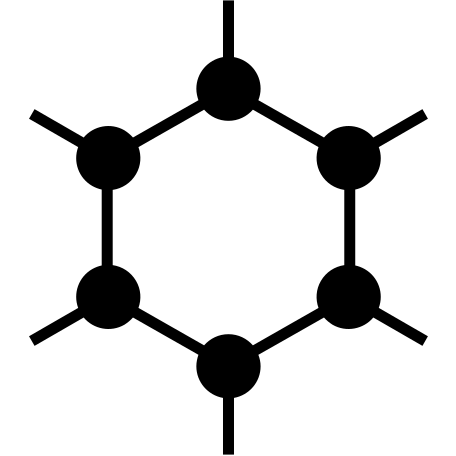I’m experiencing SVG images in Impress becoming corrupted after saving, exiting and then reopening.
Example, after saving and closing, then reopening:
It should appear as the GrapheneOS logo, shown correctly here: https://grapheneos.org/
If the corrupted SVG image is selected and exported, it opens fine in all external programs. I’d show that, but I’m limited to one image as a new user. It also exports to PDF and prints correctly - this is strictly an on-screen issue.
More information:
Version: 24.2.3.2 (X86_64) / LibreOffice Community
Build ID: 4f88f79086d18691a72ac668802d5bc5b5a88122
CPU threads: 32; OS: Linux 6.5; UI render: default; VCL: gtk3
Locale: en-US (en_US.UTF-8); UI: en-US
Calc: threaded
Running on Ubuntu 22.04.4 LTS, GNOME 42.9, under X11, Nvidia graphics.