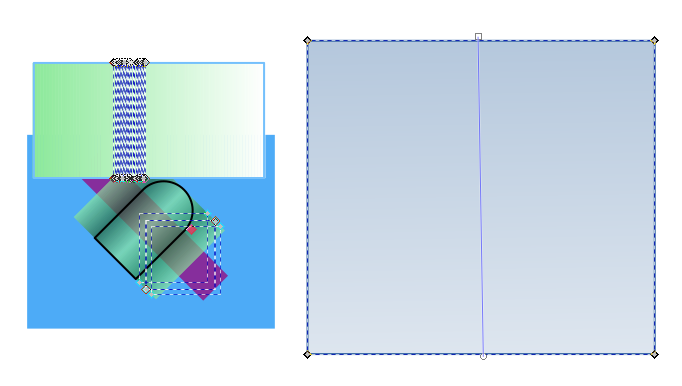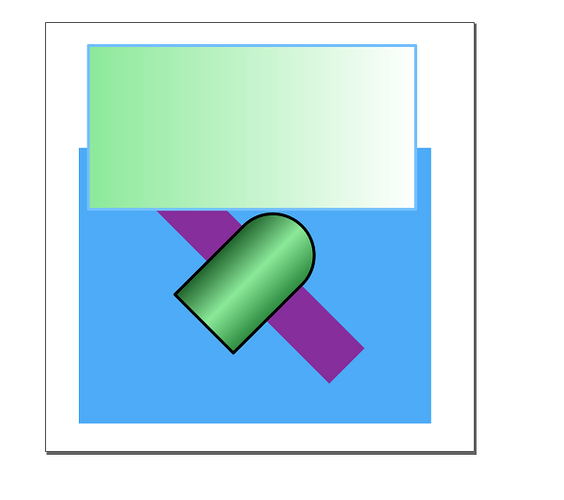When exporting ODT files to PDF, which contain SVG images with gradients, LibreOffice breaks-down the shape into smaller shapes to sort of simulate the gradient. However gradients in LibreOffice’s own shapes are exported as normal gradients
The images in the exported PDF looks messy. Is there a standard setting which can make LibreOffice keep SVGs as they are.
The two green shapes with gradients are not transparent in SVG. But when saved as PDF the form is sliced to simulate the gradient.
Original:
As seen in PDF: The rectangle on the right is a shape created in Libreoffice
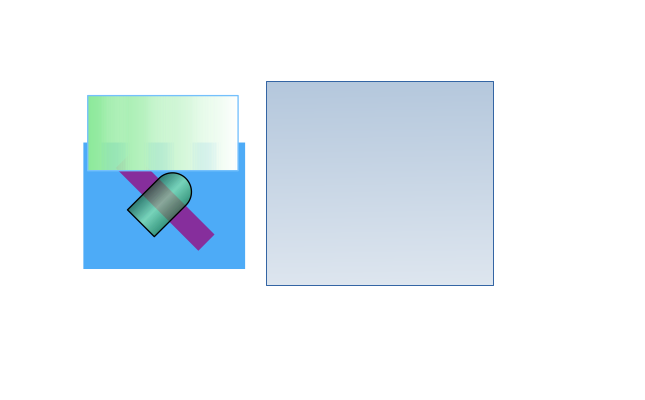
PDF Opened in Inkscape to analyse the Problem. The rectangle on the right is a shape created in Libreoffice-This shape is not sliced to simulate gradient.