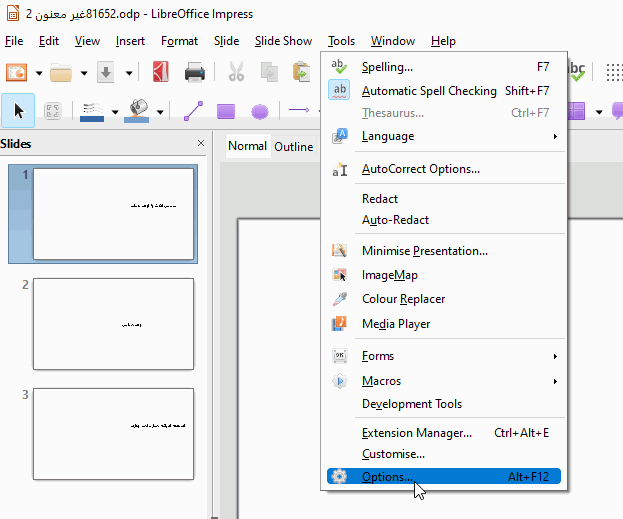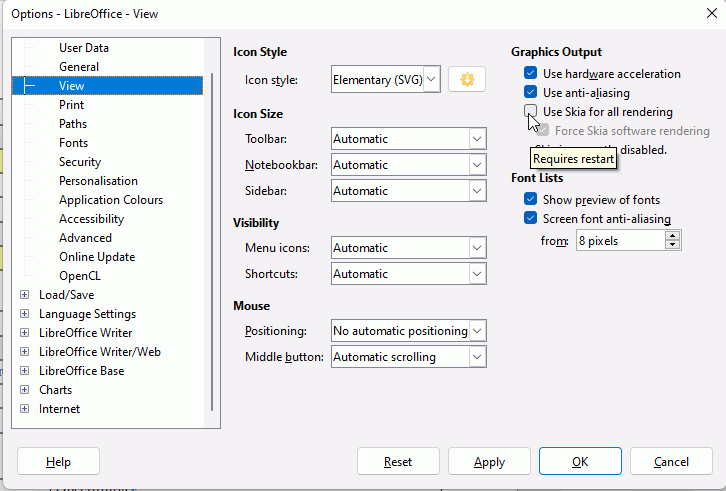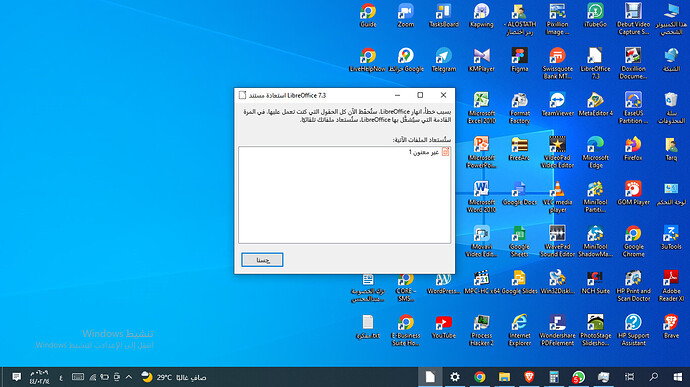Sorry, I can not read the error message nor copy it into the Google translator.
The crash report was successfully uploaded.
You can soon find the report at:
https://crashreport.libreoffice.org/stats/crash_details/f4691d67-cfc6-4c06-b69e-ceb7cbb4bfda
Sorry, it is too complex for me. I can not help you.
I cannot read these reports either. A common issue can be with SKIA, try with Skia unchecked.
- Open Libreoffice
- Click Tools > Options
- Click LibreOffice > View and and untick (make blank) Enable Skia for all rendering as shown.
- Restart LibreOffice
The solution so far is working fine, I will wait a few days to test it
When you save the file and then resume and do something, the screen freezes and a message appears next to the file name that the program is not responding for a few seconds and disappears and then things return to normal
It can take a few seconds to save a file especially if: the file is large, as is typical for impress files; the HDD is slow or you are saving over a slow network connection.
system collapsed
Then the option to restore files appeared and the recovery was successful
Is it normal that the phrase no response appears next to the file name when what you say happens, regardless of the reasons you said, this phrase is often indicative of a bug
My profession is a lawyer
Wasting time on technical issues is costly
Microsoft products I can’t stand it
For anyone who has a solution, immediate help
Due to an error, LibroOffice collapsed
You will now save all the fields you were working on next time you work
Libro Office will restore your files automatically
The following files will be restored
Choose the file, then OK
Go through steps 5 (try unticking Hardware Acceleration too), then 2 of First steps to take before submitting a bug - The Document Foundation Wiki. If the installed version and the portable version both crash then it is unlikely to be an installation issue. You can still run through the steps and submit a bug report using the crash details given earlier.
It could be:
- System instability
- Graphics driver needs updating
- Anti-virus blocking. Add LibreOffice (or probably
C:\Program Files\LibreOffice\program\soffice.bin) to the Allowed list in the anti-virus - Insufficient space on the hard drive
- Faulty memory (but that is likely to show in crashes elsewhere) Use Memtest if a possibility
I will go ahead and keep track of the current situation until the solution is implemented due to the busyness please wait a bit