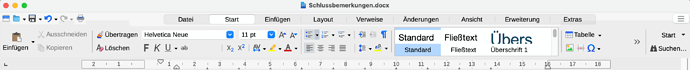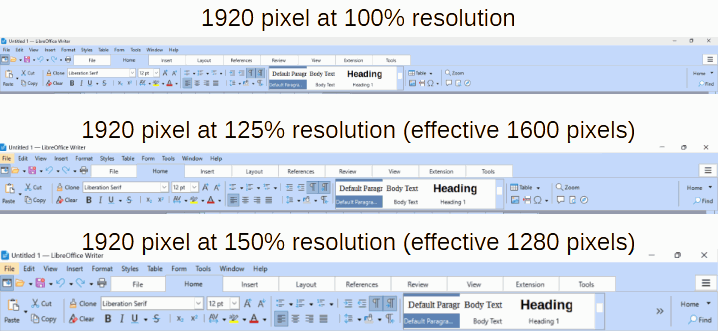Hi everyone,
I’m currently in the process of switching from MS Office to LibeOffice and want to use the tabbed user interface, because it makes the transition easier and I find that the structure makes it easier for me to find certain functions.
However, what is bugging me is that the “tab bar” (the different sections, like file, start, etc) are somehow not aligned in the middle of the window but moved to the right and therefore overlap with other design elements. I know it doesn’t limit functionality, but it is annoying simply looks bad. See screenshot for reference, the “Extras” section goes into the darker gray area and also the quick access icons on the left somehow seem a bit “intrusive”.
Is there any way to fix this? I’ve googled the problem already and found a few instances on the web where other people complained, but so far no solution.
Thanks and kind regards
Martin
PS: Most recent version of LO (25.2.03) and most recent version of MacOS on an M1 Pro MacBook pro.