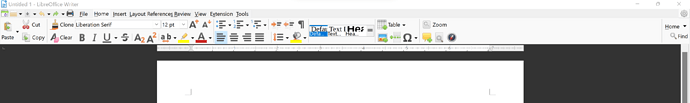Hey there, I’m brand new to LO as of today and I’m having a very frustrating issue with the tabbed view. I downloaded LO because the pictures I saw while searching (and also on this forum) show a layout very similar to Word’s ribbon and I much prefer that style to the alternatives. However, when I selected the tabbed UI upon opening Writer for the first time, I’m left with this squished, overcrowded nonsense that’s barely usable. I’ve searched high and low for a solution, but I haven’t found a way to fix it and the only other instance I can find of the same problem is here, but there isn’t a solution and I’m not sure what the old topic bump etiquette is here, and it’s also for an older version of LO. I’m not sure if it’s my display settings, since I’ve had issues with some older programs running way too small before due to my default resolution being 4k (scaled at the recommended 250%), but I figure that LO should be able to accommodate that since it’s so widely used. All I want is the cleaner look that I see in every other screenshot 
Same issue.
However, I did find a bug report tdf#126530 by someone with the exact same problem from *2019 that had fallen through the cracks. It was just closed in January because they assumed the issues had been fixed, but I was able to reopen it so I’m just waiting on a response now. It’s as I thought, seems to be a 4k specific issue with the padding around the tabs and icons.
Please add to your comment a reference to the bug report as tdf#<bug_number>. This creates a link to the report and it is easier to read it.
Seems someone found the report and did it for me, thank you!