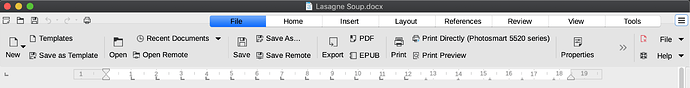Platform: OSX 10.14.6 (Mojave)
LO Version: 6.3.1.2
View | User Interface | Tabbed
The Tabs are not central. When initially opening this looks strange and despite resizing the window the Tabs are always skewed to the right. Reference screenshot.
I am assuming this will be resolved in a subsequent release?
Chris
(edit: activated screenshot)