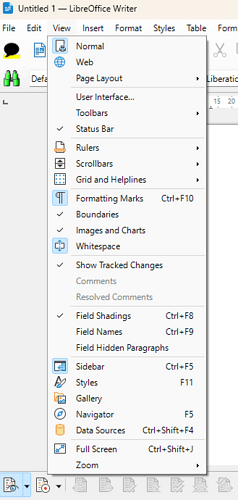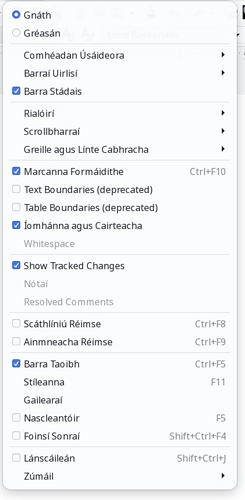I just noticed that in the View menu, both Text Boundaries and Table Boundaries now have the text “(deprecated)” after them. What does that mean exactly? Is LibreOffice now telling us how we should work or is there some new setting that isn’t in the view menu?
It honestly seems like a bizarre thing to put in a menu.