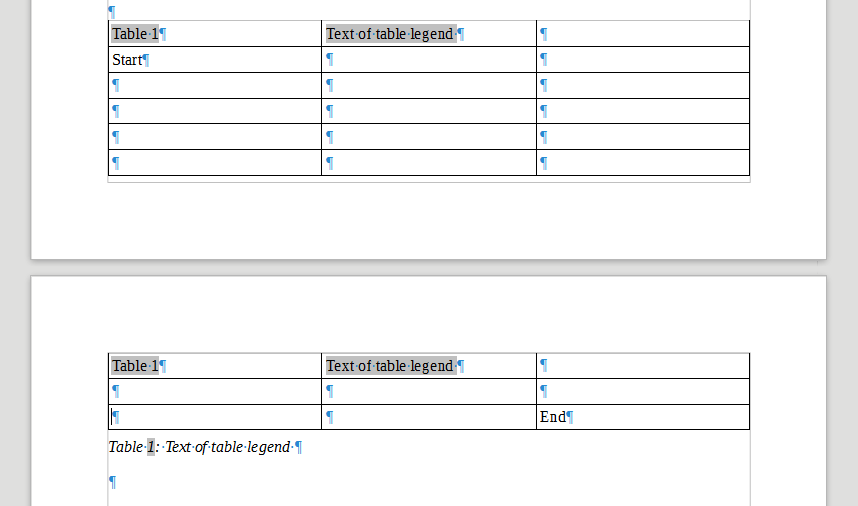Hello, I need to make some big table and (in order to correspond unified system of engineering docs) I have to place a caption “continuation of table No…”. Is there any out-of-the-box feature which automatically makes captions like “continuation of table No…”, “completion of table No…” in case of table break between pages? Is there an ability to keep same numbers there? Thanks.
I am not aware of a feature related to automatic caption. In such a situation, I play with the repeat heading rows on new pages settings. I can have the first row (merged cells across the whole table) contain the table title, eventually without border to try to mimic a caption. The second row exhibits the column headings with “standard” borders.
Proper paragraph formatting allows to tune the layout to local typographic rules.
As you guess, there is no way to add “continuation of” or “completion” to the title. Even worse, if your rules dictate that caption should appear below the table, the workaround is useless.
Hi
Not exactly what you ask for but if a table has a caption, you can use it inserting a cross-reference field:
Insert▸Field▸More Fields▸Cross-references tab▸Type: Table
You can add fields in the title and, as suggested by @ajlittoz set for repeating title. So, not exactly what you need because you’ll have same title for each page.
For the record, you can set Writer to add captions automatically when inserting tables: Tools▸Options▸Writer▸AutoCaption
Regards
Thanks for your reply. It’s not your bad that cross-state standards for engineering docs require different captions for a start and continuation of a table.