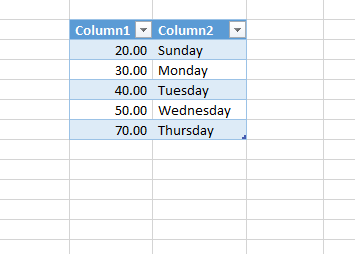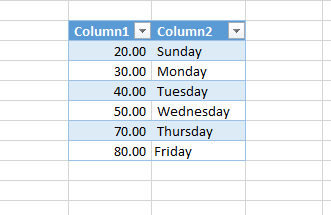This is about LibreOffice, not Excel and your explanation is insufficient to say what you require.
As I understand it Ctrl+T
- Creates a Data Range.
- Applies AutoFilter.
- LO - Data > AutoFilter (Ctrl+Shift+L)
- Applies alternating background.
- LO - Data > Select range then Format > Conditional > Condition in dialogue set to Formula is and enter formula, e.g.
MOD(ROW(),2) and select a cell style to apply
- Can be extended by adding data in next cell below the range.
- LO - select cells directly below range and click Sheet > Insert cells > Move down. The range will extend down as will formatting & filter, then enter new data.
Does Ctrl+T do anything else?
Does LO do it all in one go? No
If it is essential that you spreadsheet formats and filters all in one go then you should use Excel. Or maybe create a macro in LO