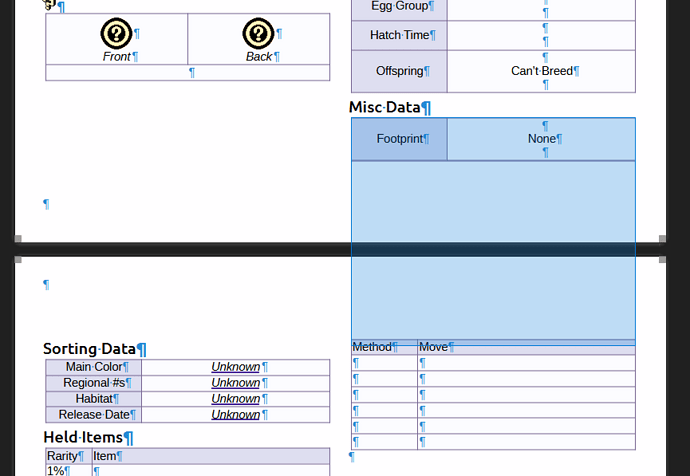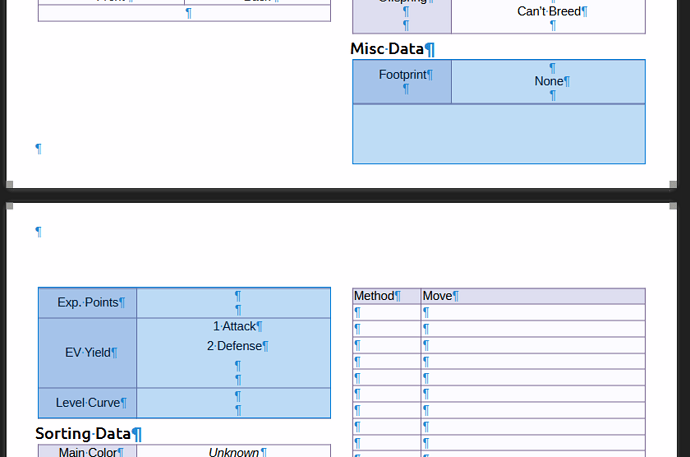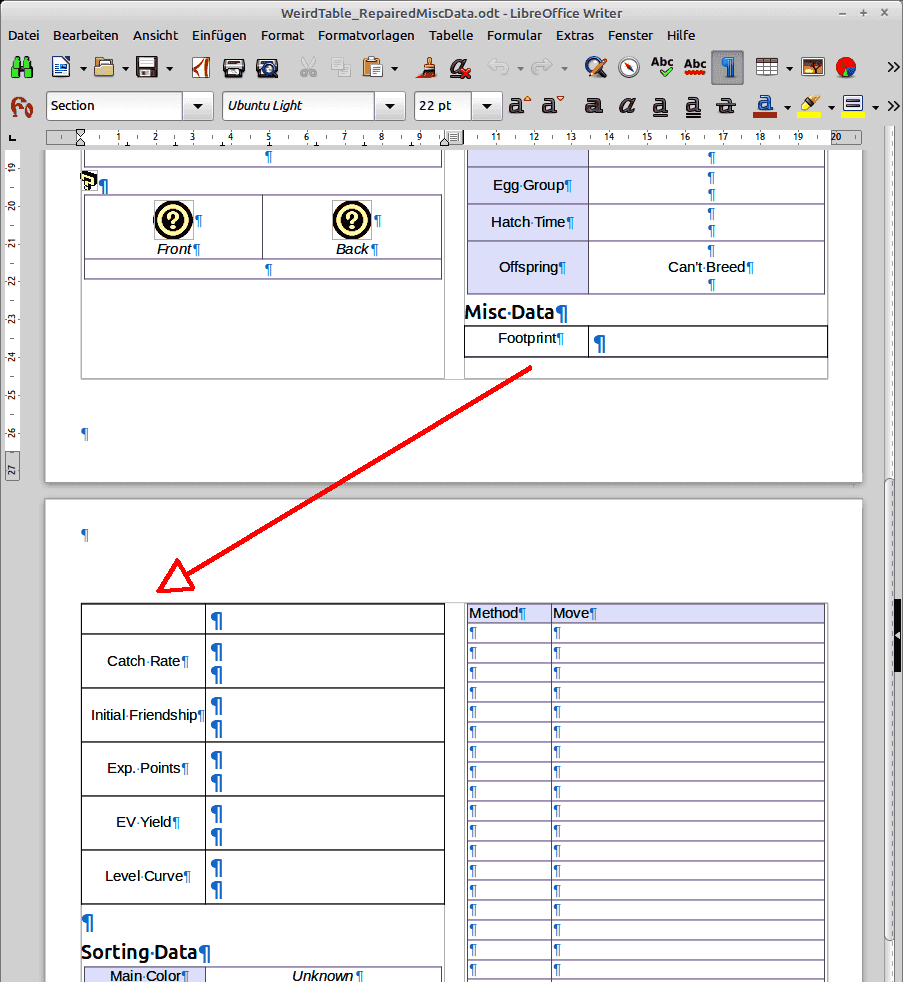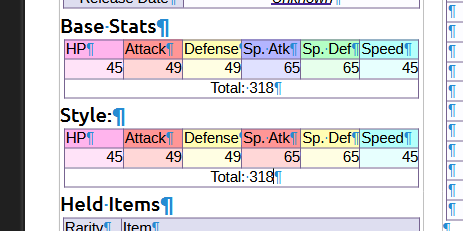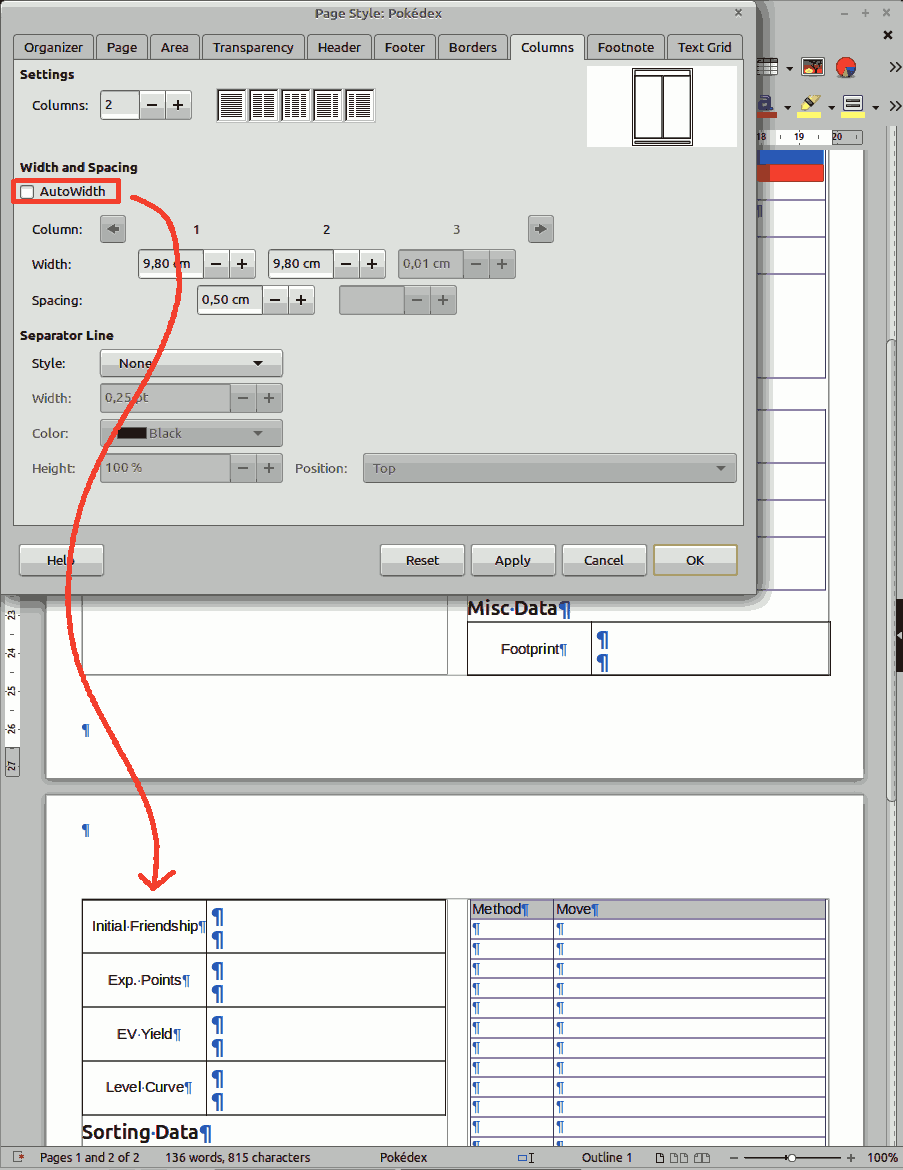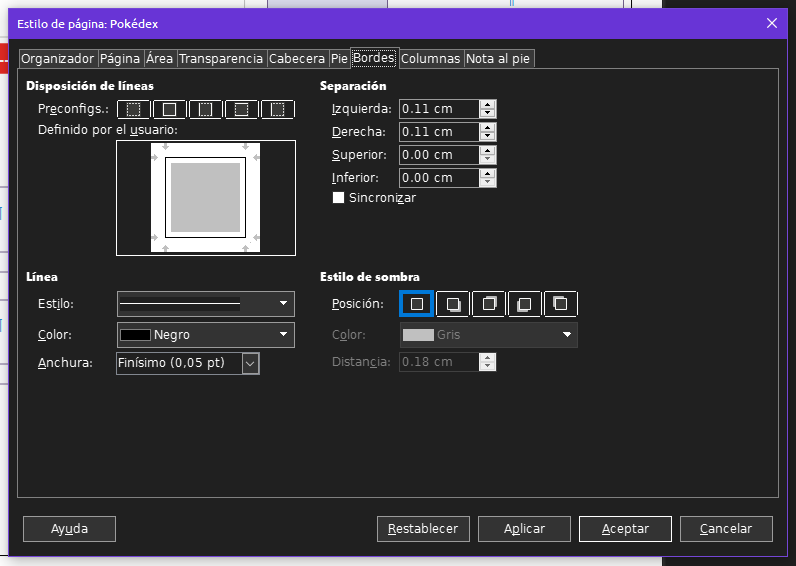Hi. So I’m making a document that includes lots of tables, and one of the tables is behaving weirdly. I’m pretty sure it’s a bug, but if anyone knows of some obscure setting that may be causing this, please let me know.
I have set most tables to be able to split across pages. However, this one table only properly splits across pages sometimes, and other times it simply gets cut off instead of splitting, leaving part of the table invisible.
When you select the table, you can see how much of it gets cut because the highlighting appears outside the bounds of the page where the cut off rows would be.
The weirdest part is, if I mess around with it until it splits properly, save, and then reopen the file, it will be cut off again.
Setting the tables to not split across pages of course solves this, but there are some tables that I really want to be able to split to prevent large spaces being left unused.
Fortunately these other tables don’t seem to glitch like the first one I mentioned, but I’m still worried they could get cut off at some point without me noticing and result in a loss of data once it is exported to PDF (when exported, there seems to be no trace of the cut rows at all).
I’m attaching the ODF so you can get a look at it too:
Weird Table.odt (38.7 KB)
One last thing to mention is that I recently updated the program’s version (hadn’t updated for a while, and two major versions had come out since). I’m currently on version
So yeah, does anyone know what’s going on with the table and how to fix it? I had pictures showing what exactly is happening, but can only add one attachment.