when i write in Arabic the table of content, contents will be from left to right if i use superordinate object settings, and when i choose RTL it starts from right.
so do i have to use RTL option here? or I’m doing a mistake?
i tried to reproduce the problem in another file but it print it from right to left, so the problem my be in the file i have. i attached an example of the file.
the file also have another problem:
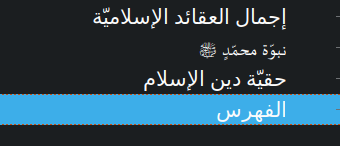
one of the heading shown in the navigator is not in the same size as others while the style of theme is one.
LO: Version: 24.2.2.2 (X86_64) / LibreOffice Community
Build ID: 420(Build:2)
CPU threads: 4; OS: Linux 6.9; UI render: default; VCL: kf6 (cairo+wayland)
Locale: ar-DZ (en_US.UTF-8); UI: en-US
24.2.2-3
Calc: threaded
OS: manjaro linux
