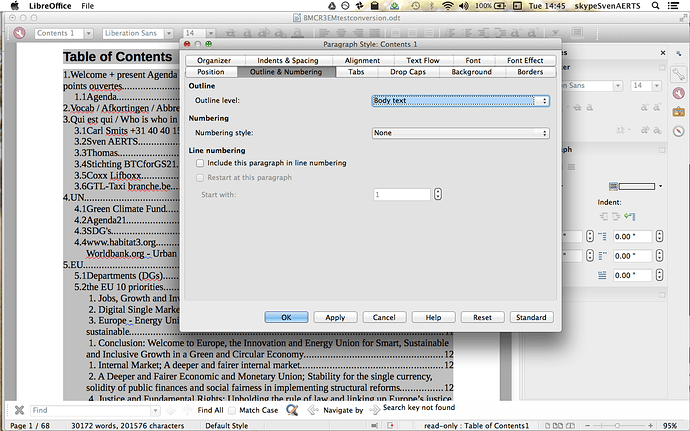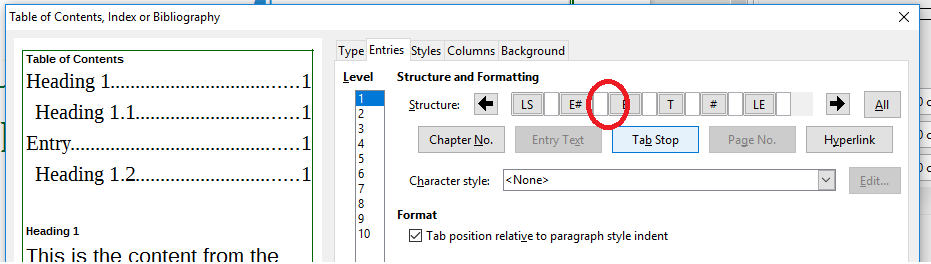cf. the image: there is a “. and a space” behind the first level e.g. “1. Welcome”.
Why is that not in level 2? There there is no “. and a space”, causing the number to stick to the word.
I opened the Paragraph Style window to see if I could find out the difference between level 1 and 2, but couldnt.
When I go to the text, there in a heading level 2, there is a “. and a space”. It’s just not taken over in the TOC formatting.
Anybody? Thy