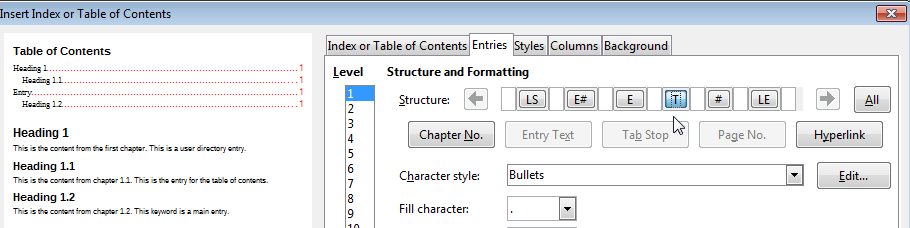I found an unsatisfactory workaround, not a real solution.
First, with the cursor in the ToC, make your ToC modifiable: Insert → Indexes and Tables → Indexes and Tables..., tab Index/Table, uncheck Protected against manual changes.
Define a new character style names Leading (or any other name you like) setting the font color in tab Font effects.
In your ToC, select the leading dots and apply the Leading character style.
This is were this workaround is not satisfactory: you must do it manually on every leader. As a second and more serious inconvenience, the leader customisation disappears when the ToC is updated Tools → Update → Update all and you must do it again manually.
If you consider this is an answer, please tick it for community benefit.