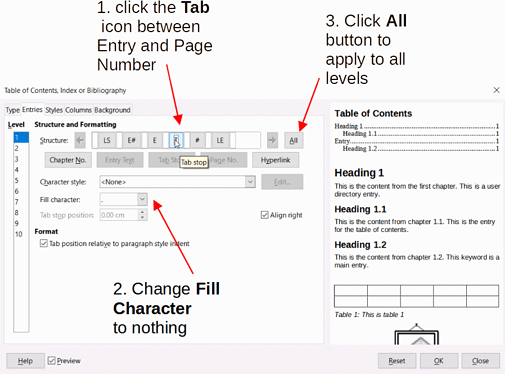I want to remove the leaders (dotted lines) in a table of contents. I tried modifying the paragraph style ‘Contents 1’ by clicking on the ‘Tabs’ tab and changing ‘Fill Character’ from ‘…’ to ‘None’, and then hitting ‘Apply’ and ‘OK’, but this didn’t work.
I am using LibreOffice Version 7.0.6.2 on a Mac M1 (Big Sur Version 11.5).