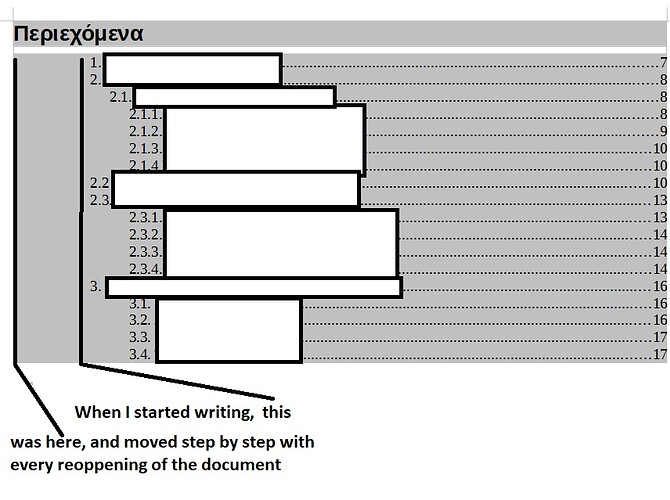SOLVED: Thanks to mikekaganski, the root of the problem was tracked down to using external file format, in this cas docx. When converted to odt, the issue got fixed.
Hello everybody. I am writing a thesis on Writer, and I have created a table of contents. The procedure that I follow is: Writing a new paragraph, select it’s title then select “insert” → “table of contents and index” → “index”. I select “table of contents”, then the level, and then ok. I then right click the Table, I select update, and all seems OK.
But, when I close and reopen the document, all the indexes have upped themselves by one level. I don’t know why this happens, any help will be welcome. I have already googled for an answer but did not find any similar incidents. In order for you to understand better, I will upload a screenshot