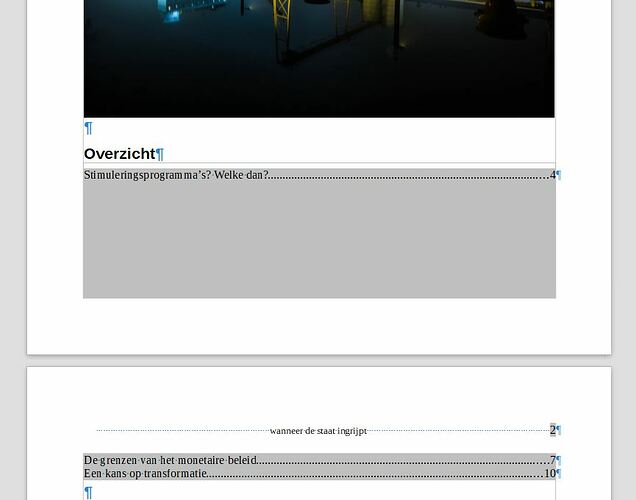Hi,
My table of contents “Overzicht” in Dutch has only 3 entries (just up to level 1). Although the table is split after the first entry (after saving to Word, closing and re-opening). In the style I keep the paragraphs together. Just above is a picture, anchored to the page. I put a page-break after the table, so I see an entire blank page (except the 2 lines of the table). What can I do more?
Thanks for the answer, the tip about the header was very helpful (I was looking for an edit of the header like a dialog with 3 columns (left, center and right) but maybe that was the old way)
About the main problem: the contents table that got splitted…
I tried to upload an extract of the file, but it was to heavy (the picture without doubt). When I inserted a simple rectangle instead of the picture, the problem was gone( of course)!. So it had to be the picture that was causing the problem. Indeed, when I re-inserted it the problem appeared again after the first save and re-open.
I recreated the table of contents and exported the document to PDF (what was my intention in the first place) and there it was OK. So the problem is not resolved, but this workaround is ok for me. Thanks anyway