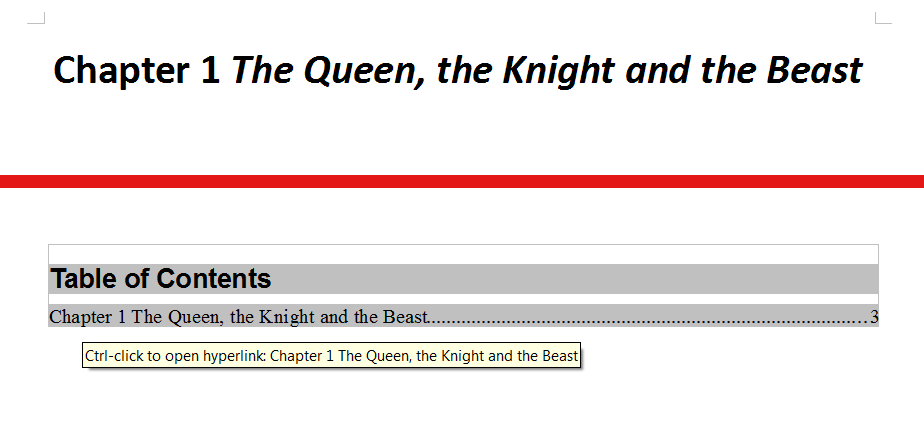Hello all, I hope you’re all having a great day. I need a little orientation with regards to the table of contents/index feature. It’s simple enough to explain and there may be a simple solution/explanation but I honestly have no idea what I’m doing.
Sample 1
Sample 2
Above I have two images, each with screen shots from two different documents separated by a red line. The first half of each image is a subdocument belonging to a master document which is in the second half of the image.
Using the index option, I created a table of contents and have been testing it out before applying it to the entire document. Now here’s my issue:
I’d like two have “Chapter 1” and “The Queen, the Knight and the Beast” on two separate lines as illustrated in the first half of Sample 2. HOWEVER, I don’t want it two appear on two separate lines as it does in the index below it. This also automatically creates a page between them in the master document(because I have it set to add a page break when a new heading is present).
The only way to remedy this is to put them both on the same line as it appears in Sample 1. I don’t want to do this though because it sort of ruins the aesthetic of the document.
I was wondering if there was some sort of way to create a break between “chapter 1” and “The Queen, the Knight and the Beast” so that it’s visually present as such in the document but not so in the index.
If no solution can be presented, I’ll settle with either removing the “Chapter” heading from each document or making it so only the “Chapter” headings appear in the index. Thank you in advance for your help and if my question seems confusing I’ll be glad to elaborate further.