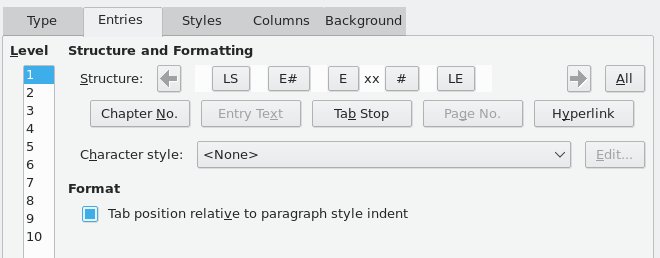This is a duplicate of 273825/table-of-contents-page-numbers-separated-using-fixed-number-of-spaces which was deleted by his author @john1023
The question was not clear because most of information was in the title and the description didn’t help to understand clearly the issue. I’ll try to reword it.
The default Structure line for TOC entries is LS E# E T # LS where T inserts a tab to the right margin with a dot-filled leader line. The dot can be replaced by any other character, e.g. space, but for personal reason the author prefers to have the page number separated by two spaces only and exactly from the entry.