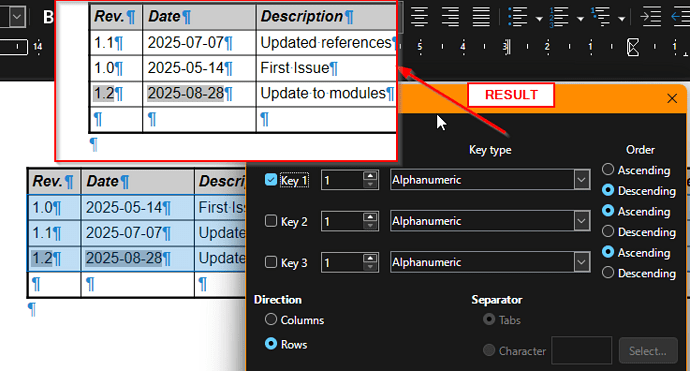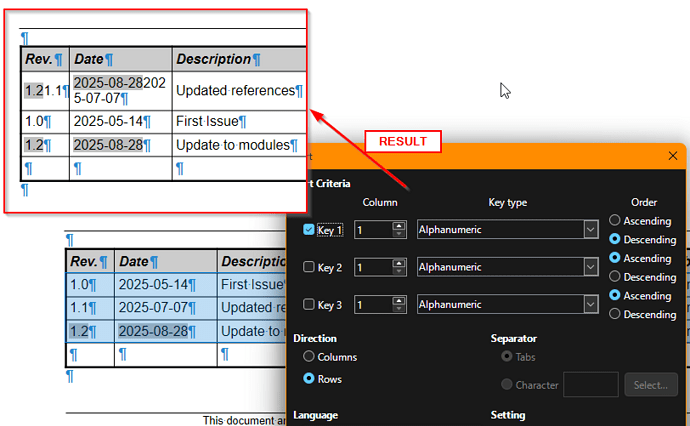Using Writer, I’m trying to sort some rows in a table, where there are also some referenced fields.
The result is messy and sometimes unpredictable, too. I tried to copy the table with some text into a new document, and it still doesn’t work, with a different behavior.
Let me describe what happens with the clean document, with just a short table in it - I attach it here too.
The table has 5 rows, the first is a header (in my intentions), and the last is empty. I select the three in the middle and then Menu > Table > Sort…, Key 1/Column 1 as Descending order.
Only the rows with fixed text are sorted, and the row with fields is ignored, as the text from the field isn’t considered.
The more stunning result comes instead when I’m doing the same thing, on the same table, in the original document: two rows are sorted, and the fields from the third are pasted in the first. Moreover, pressing Ctrl-Z doesn’t undo everything; I have to manually delete the inserted fields. If I insist a few times repeating the same actions (with more Ctrl-Z) Writer crashes.
Something is broken, is it?
table_sort.odt (13.3 KB)
Version: 25.8.0.4 (X86_64)
Build ID: 48f00303701489684e67c38c28aff00cd5929e67
CPU threads: 12; OS: Windows 11 X86_64 (build 26100); UI render: Skia/Vulkan; VCL: win
Locale: it-IT (it_IT); UI: en-US
Calc: threaded