How to make table placement tent cards
Do you mean you want the same information to be read on both sides?
To answer, use the edit link under your question because additional information is not a solution to the problem and should not be given as an “answer”.
There are different methods/proceedings to do that. When using data from data base (mail merge; label) you have to work on Writer. It depends on your skills and is a little bit tricky.
.
For simple tent cards work on Draw and use Insert Text Box (F2). Check in properties of object: Position and size > Rotation…
.
As @ajlittoz mentioned: Specify your question by editing it.
Insert a text box in Draw. The name Write. Set font size and font. Possibly. to integrate a picture. Group image with text box. Copy selected text field. Move the copied text field over the existing text field. In the sidebar (Ctrl + F5, on / off) in Properties> Position and Size the top text box will rotate 180°.
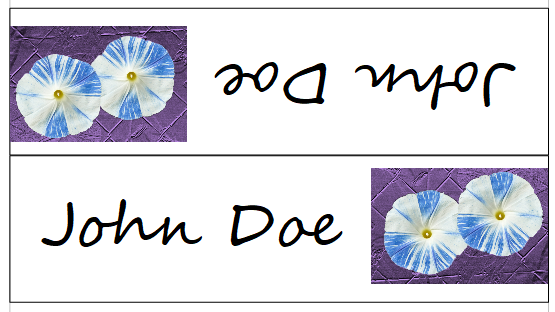
Good luck with crafting.
If my answer did solve your problem, please click the big checkmark inside the circle to the left of this answer.
It then indicates to the other participants that the question has been answered correctly.
With me Windows 10 Home; Version 1809; 64-Bit | LibreOffice, Version: 6.2.3.2 (x64).
