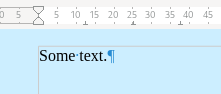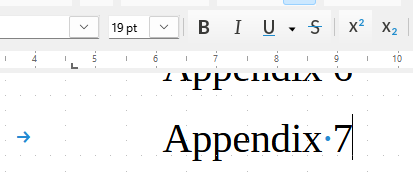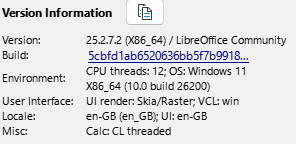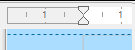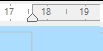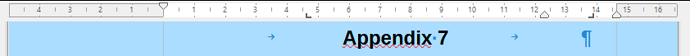Two new issues:
- The tab key doesn’t work.
- Indenting, either via the ruler or in “paragraph” settings, doesn’t work.
I’m able to do both in Microsoft Word, so it isn’t a problem with my computer.
Here’s the version I’m using:
Version: 25.8.1.1 (X86_64)
Build ID: 54047653041915e595ad4e45cccea684809c77b5
CPU threads: 8; OS: Windows 11 X86_64 (build 26100); UI render: Skia/Raster; VCL: win
Locale: en-US (en_US); UI: en-US
Calc: threaded