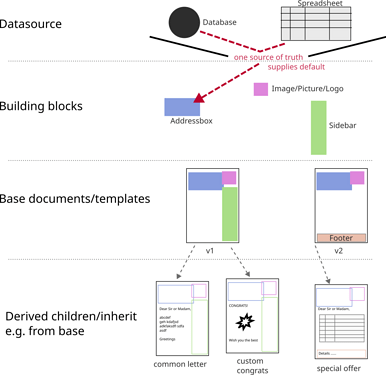Hello,
is it possible to build a template hierarchy with base templates and children inherit from it?
I’ve made a concept drawing of my thinking:
Through the search I’ve found different topics here, like Actually what is current status of template - child document inheritance? - #8 by eighty2
But I’m not certain if it’s the same way as I think of it.
What lead to the need of something like this is, that I have nearly 200 documents that were created over time. Each with a footer having the same content. If I need to change a value in the footer, I have to touch every single document and edit it. I want to prevent this in the future.
Thanks for your time and help.
Greetings