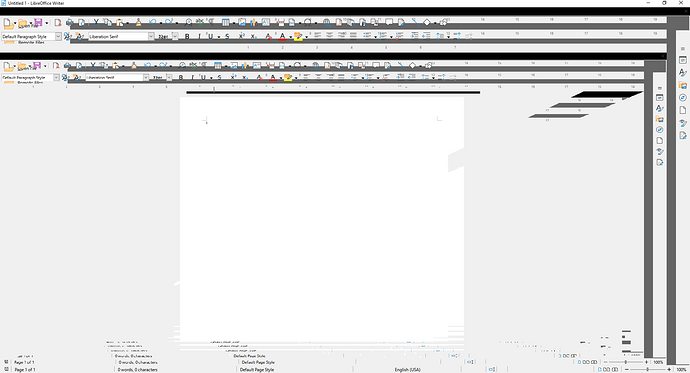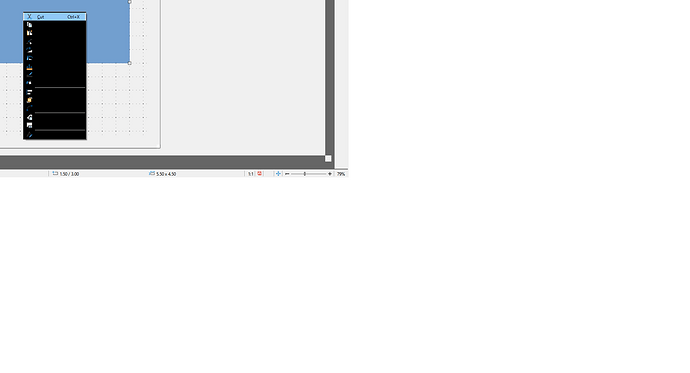I was hoping to use Draw to make floor plans for a house remodel. I downloaded and installed the latest version of LibreOffice, but was very disappointed in the app’s behavior.
When the draw app is launched, the border and frame displays as expected, but most text items, menus are not displaying until I hover the mouse pointer over them. Things act very erratic. All other apps were closed.
My PC is a Lenovo M900 w/Intel i5-6500T, 2.5Ghz, 64Bit, 16GB RAM, 500GB SSD, Intel HD Graphics 530 video adapter. This PC is lightning fast and I use it with PC board CAD design software, and other demanding apps with never a problem.
While trying to use LO there is frequent ‘Not Responding’ indications on window border, and really slows PC.
What could be wrong?
Is it my hardware or LibreOffice?
See attached screen image of Writer. A rule prevented posting of 2 additional images.