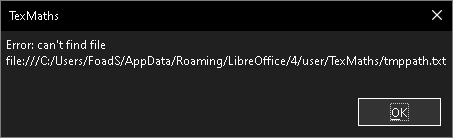On the home page under “What is it ?”:
As its predecessor, TexMaths is a LibreOffice extension that allows you to enter and edit LaTeX equations directly into LibreOffice documents. All you need is a working LaTeX installation, at least one of the two programs dvipng or dvisvgm and of course the TexMaths LibreOffice extension.
Is LaTeX installed on your system? Have you followed the the installation information?
On the home page, under “19/02/2023 - Version 0.50 released” one can read:
Several bugs have been fixed and TexMaths is now compatible with LibreOffice 7.5.
I installed TexMaths on Windows with version 7.3.7.2, 7.4.6.2 or 7.5.1.2 without any problems.
![]()