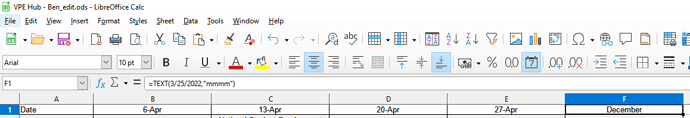I am trying to automatically display the full name of the current month (no date or year - just the month) in my header. I had trouble with that, so I figured a simpler step would be to try displaying the full name of the current month in a cell first.
I used the Insert>Date workflow to insert today’s date in cell F1. I then edit that cell to surround that date with the =TEXT() function, so my formula appears like =TEXT(3/25/2022,"mmmm"). However, that formula incorrectly evaluates to December instead of March. Why is this happening? Is this my mistake or should I report this as a bug?
-Thanks in advance, Ben
P.S. I have already double-checked my language and formats are all set to “Default - English (USA)” and “M/D/Y;M/D”.