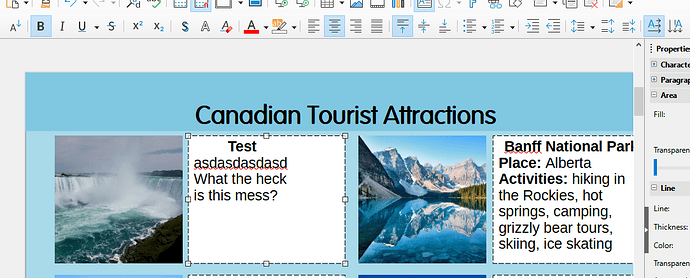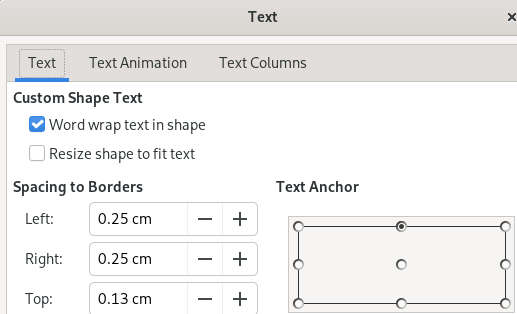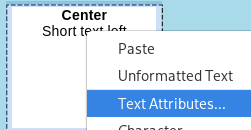Hi there,
I’ve always formatted shapes with text inside of them in the following way:
First “title” line, center-aligned.
Second, and subsequent lines, left-aligned.
I took a break for June, and now when I’ve come back and started creating again, I can no longer do this line-by-line alignment.
First line, center aligned
Second, and subsequent lines, I try to left-align, but then it snaps the top line to the left. And then it’s all, like… weirdly aligned??
Is this a bug since the newest version, or is there some silly setting that I toggled somehow?
I’ve tried reinstalling, restarting in safe mode, etc.
Version: 25.2.4.3 (X86_64) / LibreOffice Community
Build ID: 33e196637044ead23f5c3226cde09b47731f7e27
CPU threads: 4; OS: Windows 10 X86_64 (10.0 build 19045); UI render: Skia/Vulkan; VCL: win
Locale: en-US (en_US); UI: en-US
Calc: CL threaded