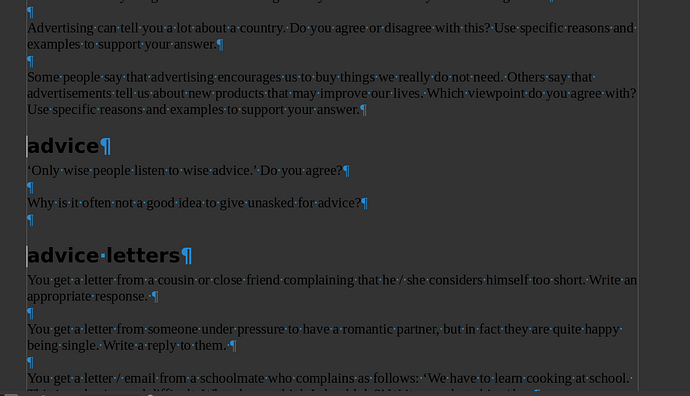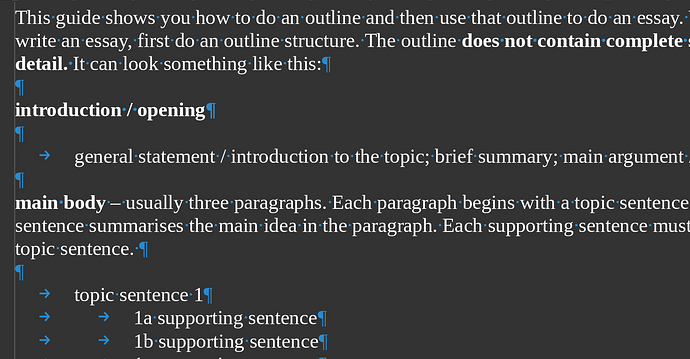Libreoffice Writer 7.3.7.2 in Windows and Linux. Have the Dark Theme enabled through Tools>Application Colours> Scheme: Libreoffice Dark.
Some documents appear correctly with white text on a black / dark great background, as we would expect. Some however show up with black text.
Thanks for any pointers.