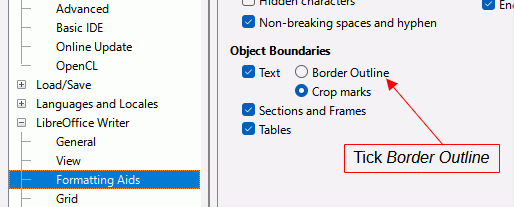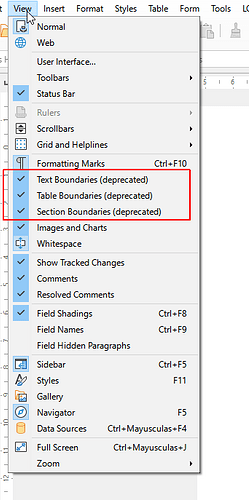I Liked to see the text boundaries (tables, sections etc).
In L.O. 25.2.0.3 This Options, although accessible in the menu View, they are marked as “deprecated” and they are not visibles.
Is there any way to visualize those elements?
- The less destructive solution is the @EarnestAl one