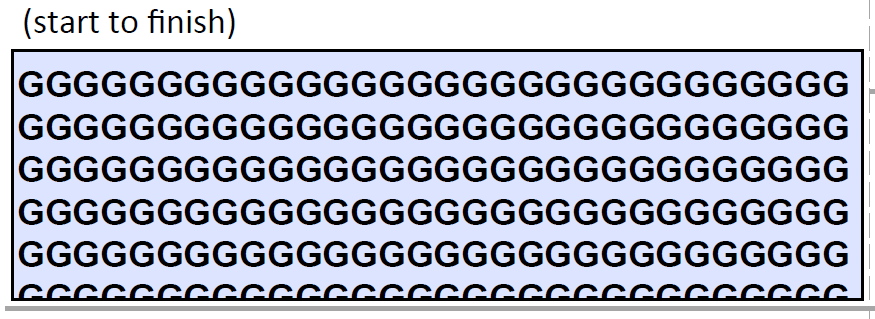Hi there,
was wondering if I could get some advice regarding form formatting on LibreOffice?
When I open up the form in Edge internet browser (same when opened in Chrome) the text box fills up from the top of it. When I open up the form in Adobe Acrobat Reader the text box fills up with a gap at the top:
Can anyone indicate how this can be fixed on LibreOffice to remove this gap that appears when opened on Adobe Acrobat Reader?