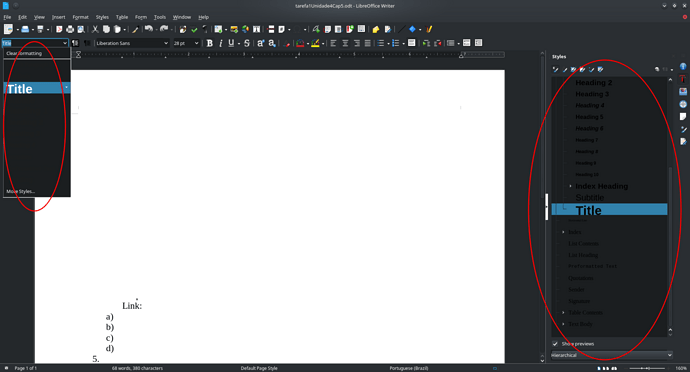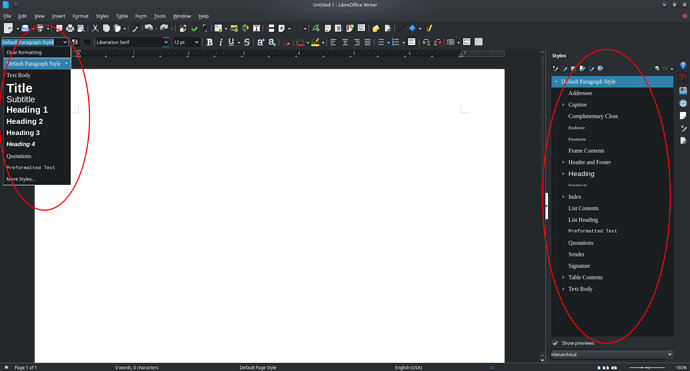As I have highlighted on those images above some specific text elements on the LibreOffice UI are not rendering right and some are impossible to read unless hovered as the text color is the same as the interface (dark).
What intriguing is that this issue only appears when a open a previously created document. When i open Writer and it gives me a blank “unsaved” document it’s all good.
Does anyone could help solve this issue? Thanks in advance.
Details:
OS: Debian 12 (bookworm)
DE: Plasma 5.27.5; KDE Frameworks 5.103.0; Qt 5.15.8
Graphics: X11
Application: LibreOffice 7.4.7.2,
Application User Interface: default UI render; VCL kf5 (cairo+xcb)
Application Icon Theme: Oxygen
Application Color Scheme: LibreOffice
Application Theme: Default look, do not use Themes